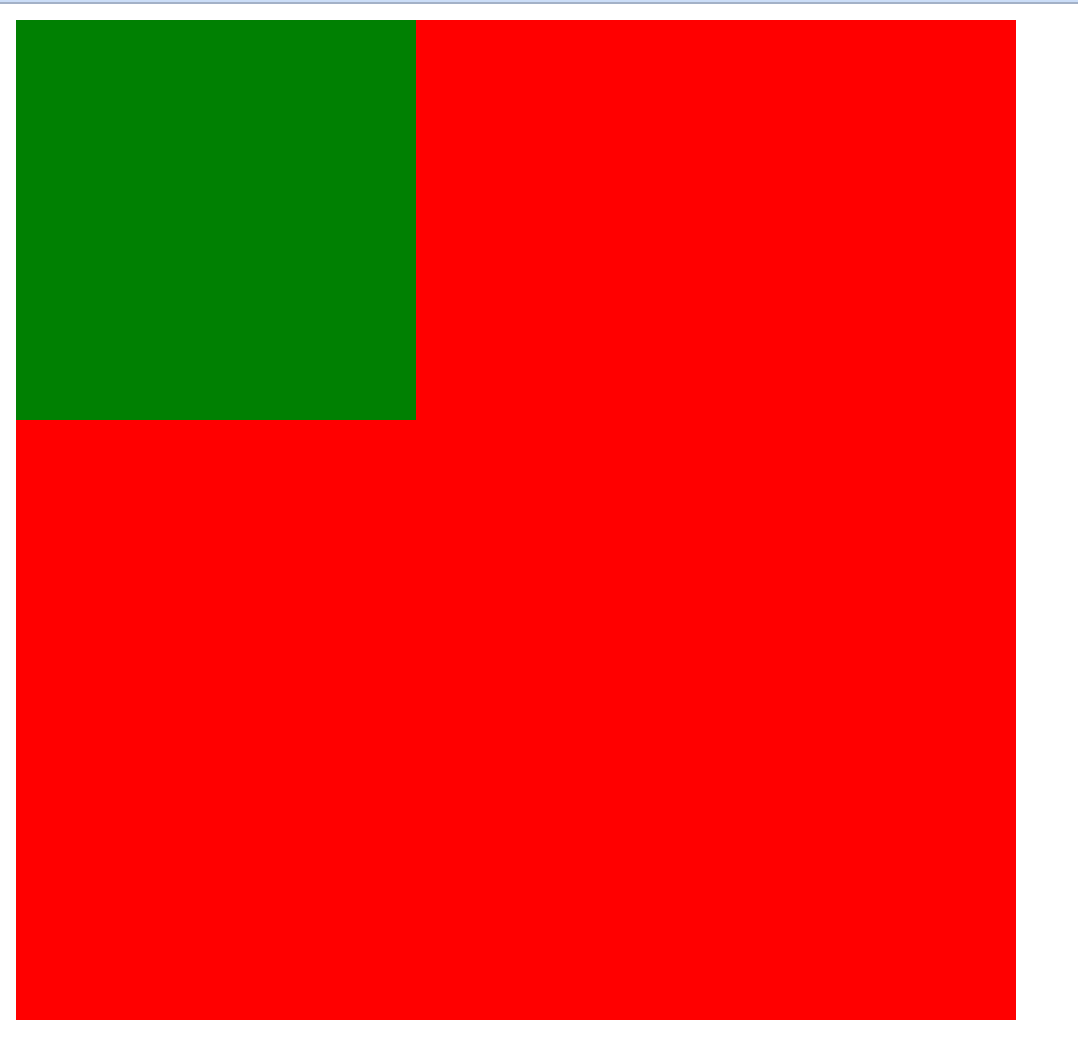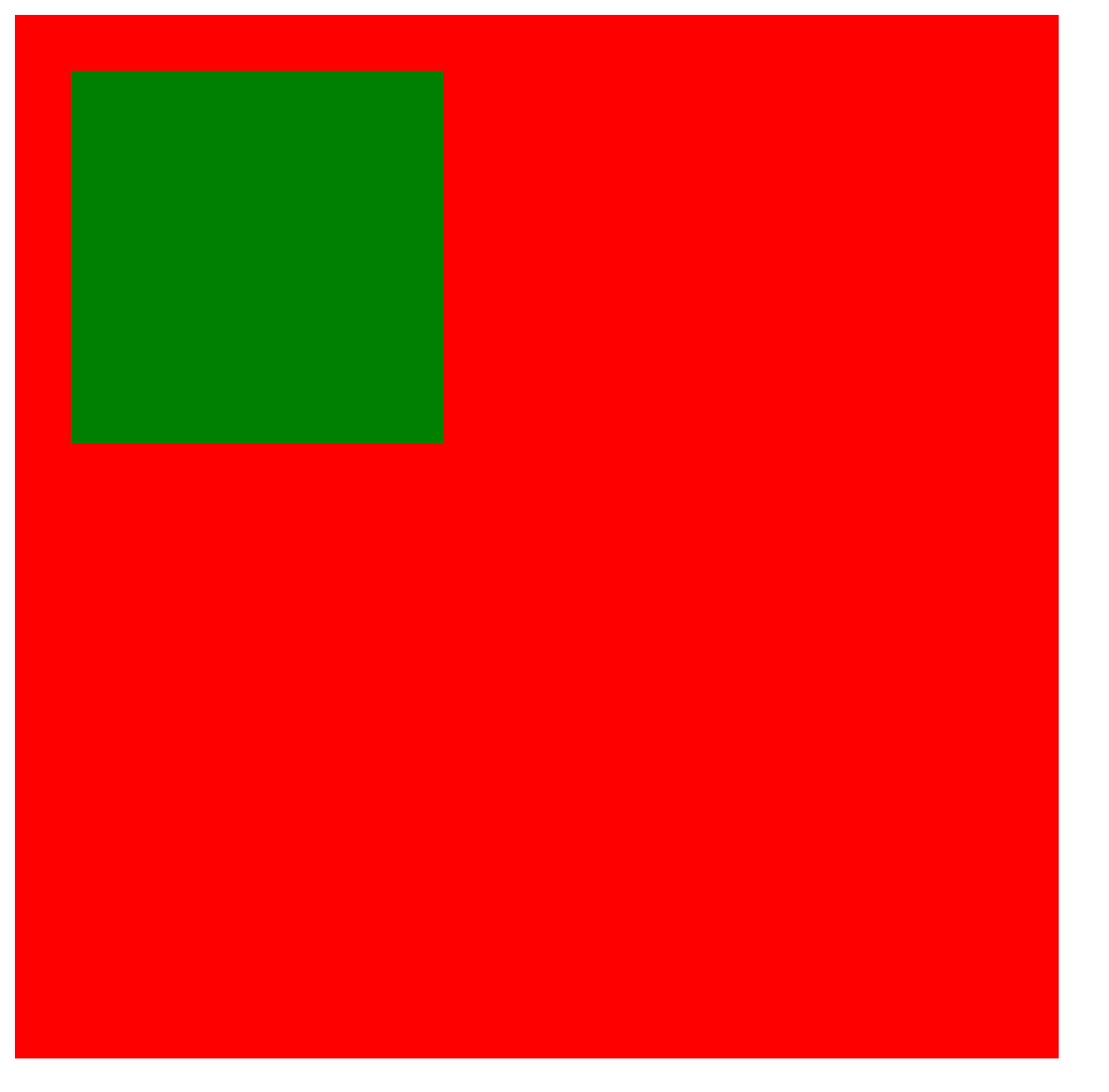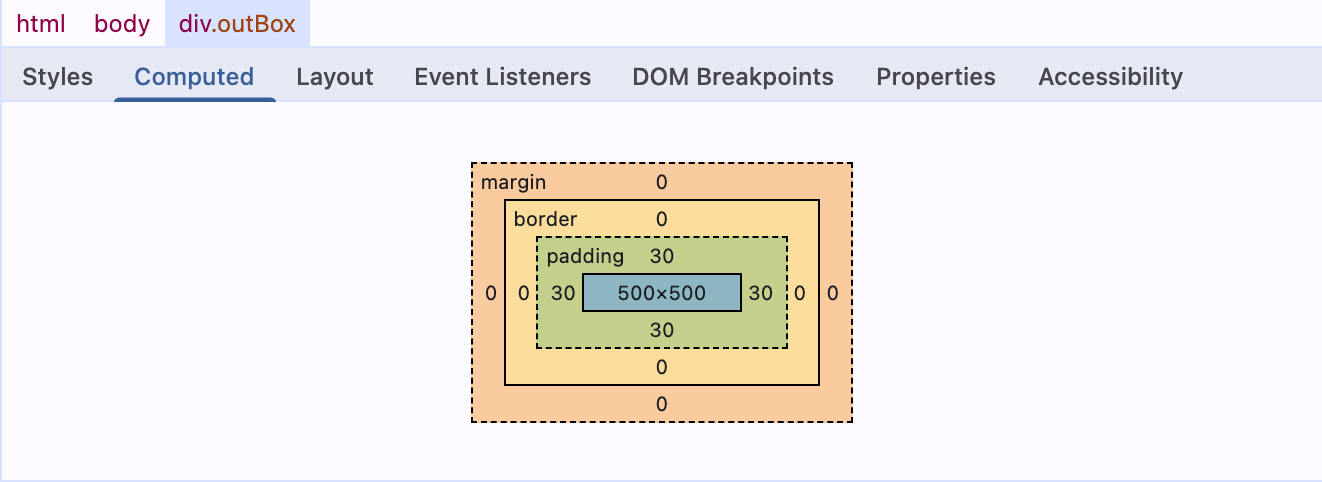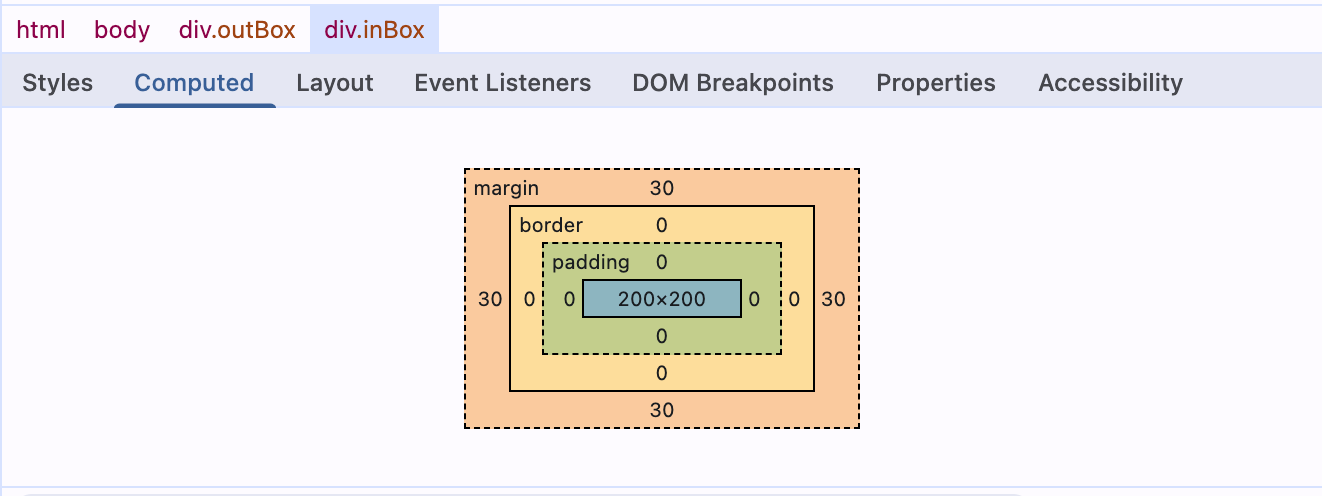深入理解 reduce:从面试题到设计思维
在准备前端面试的过程中,我发现一个有趣的现象:刷题时遇到的很多问题都能用 reduce 优雅地解决,但回想自己的实际项目经历,却几乎没有直接使用过它。这种"面试高频、项目冷门"的反差让我开始重新审视这个数组方法——它究竟只是个语法糖,还是代表着某种更深层的编程思维?
这篇文章记录了我重新学习 reduce 的过程。我想探讨的不只是"怎么用",更是"为什么用"以及"什么时候该想到它"。
为什么要重新认识 reduce
面试高频 vs 项目冷门的现象
翻看 LeetCode 和各种面试题库,reduce 的身影无处不在:
- 数组求和、求积
- 数组扁平化
- 实现
map、filter - 函数组合 (compose/pipe)
- 对象转换、分组
但在实际项目中,我更习惯用 for 循环、map、filter,甚至是 forEach。这是为什么?
我的反思是:可能并不是 reduce 不好用,而是我还没有建立起使用它的心智模型。就像刚学编程时,明明知道函数很重要,却还是习惯把所有代码写在一个文件里一样。
reduce 真正的价值
经过一段时间的研究,我逐渐意识到:reduce 不只是众多数组方法中的一个,它更像是一种数据转换的思维范式。
当我们使用 map 时,我们在说:"把数组中的每个元素转换一下"。
当我们使用 filter 时,我们在说:"筛选出符合条件的元素"。
当我们使用 reduce 时,我们在说:
"把整个数组归约成另一种形态"。
这种"形态转换"的视角,让我看到了更多可能性。
本文目标
这篇文章希望达到三个目标:
-
理解原理:
reduce到底在做什么?它的执行流程是怎样的? -
建立思维: 什么样的问题适合用
reduce解决?如何培养这种直觉? - 实战应用: 从面试题到实际场景,如何灵活运用?
reduce 的工作原理
核心概念:累加器的演变
reduce 方法的核心在于累加器 (accumulator) 的概念。想象一个累加过程:
// 环境: 浏览器 / Node.js
// 场景: 理解 reduce 的基本执行流程
const numbers = [1, 2, 3, 4, 5];
// 传统方式: 用 for 循环累加
let sum = 0; // 初始累加器
for (let i = 0; i < numbers.length; i++) {
sum = sum + numbers[i]; // 更新累加器
}
console.log(sum); // 15
// reduce 方式
const sum2 = numbers.reduce((acc, curr) => acc + curr, 0);
console.log(sum2); // 15
这两种方式在逻辑上是等价的。reduce 做的事情就是:
- 提供一个初始值 (累加器的起点)
- 对数组中的每个元素,执行一个函数来更新累加器
- 返回最终的累加器值
但 reduce 的优势在于:它是声明式的。我们描述了"做什么"(把所有元素加起来),而不是"怎么做"(逐个遍历、累加)。
参数拆解: reducer 函数的四个参数
reduce 的完整签名是:
array.reduce(callback(accumulator, currentValue, currentIndex, array), initialValue)
让我们逐个理解这些参数:
// 环境: 浏览器 / Node.js
// 场景: 完整的 reduce 参数演示
const fruits = ['apple', 'banana', 'cherry'];
const result = fruits.reduce(
(acc, curr, index, arr) => {
console.log({
iteration: index + 1,
accumulator: acc,
currentValue: curr,
currentIndex: index,
originalArray: arr
});
// 返回新的累加器值
return acc + curr.length;
},
0 // 初始值
);
console.log('Final result:', result); // 18
/*
输出:
{ iteration: 1, accumulator: 0, currentValue: 'apple', currentIndex: 0, ... }
{ iteration: 2, accumulator: 5, currentValue: 'banana', currentIndex: 1, ... }
{ iteration: 3, accumulator: 11, currentValue: 'cherry', currentIndex: 2, ... }
Final result: 18
*/
参数说明:
-
accumulator(acc): 累加器,保存每次迭代的中间结果 -
currentValue(curr): 当前正在处理的元素 -
currentIndex(index): 当前元素的索引 (可选,不常用) -
array(arr): 原始数组 (可选,几乎不用)
大多数情况下,我们只需要前两个参数。
执行流程可视化
让我用一个更直观的例子来展示 reduce 的执行流程:
// 环境: 浏览器 / Node.js
// 场景: 购物车总价计算
const cart = [
{ name: 'book', price: 30 },
{ name: 'pen', price: 5 },
{ name: 'bag', price: 80 }
];
const total = cart.reduce((acc, item) => {
console.log(`Current total: ${acc}, adding ${item.name} (${item.price})`);
return acc + item.price;
}, 0);
console.log('Total:', total); // 115
/*
执行流程:
初始状态: acc = 0
第 1 次迭代:
- 当前商品: { name: 'book', price: 30 }
- acc = 0 + 30 = 30
第 2 次迭代:
- 当前商品: { name: 'pen', price: 5 }
- acc = 30 + 5 = 35
第 3 次迭代:
- 当前商品: { name: 'bag', price: 80 }
- acc = 35 + 80 = 115
返回最终的 acc: 115
*/
可以看到,reduce 其实是在不断"滚雪球":从一个初始值开始,每次迭代都基于上次的结果继续累积。
初始值的重要性
这是一个容易被忽视但很重要的点:初始值可以不提供。
// 环境: 浏览器 / Node.js
// 场景: 有无初始值的区别
const numbers = [1, 2, 3, 4];
// 有初始值 (推荐)
const sum1 = numbers.reduce((acc, curr) => acc + curr, 0);
console.log(sum1); // 10
// 无初始值: 第一个元素作为初始值,从第二个元素开始迭代
const sum2 = numbers.reduce((acc, curr) => acc + curr);
console.log(sum2); // 10
// 看似结果相同,但有个陷阱:
const emptyArray = [];
// 有初始值: 正常返回 0
const safeSum = emptyArray.reduce((acc, curr) => acc + curr, 0);
console.log(safeSum); // 0
// 无初始值: 抛出错误!
try {
const unsafeSum = emptyArray.reduce((acc, curr) => acc + curr);
} catch (error) {
console.error('Error:', error.message);
// TypeError: Reduce of empty array with no initial value
}
关键点:
- 不提供初始值时,
reduce会用数组的第一个元素作为初始值 - 这在处理空数组时会报错
- 建议总是提供初始值,让代码更健壮
另一个微妙之处:初始值的类型决定了最终结果的类型。
// 环境: 浏览器 / Node.js
// 场景: 初始值类型影响最终结果
const numbers = [1, 2, 3];
// 初始值是数字
const sum = numbers.reduce((acc, curr) => acc + curr, 0);
console.log(sum); // 6 (number)
// 初始值是字符串
const str = numbers.reduce((acc, curr) => acc + curr, '');
console.log(str); // '123' (string)
// 初始值是数组
const doubled = numbers.reduce((acc, curr) => {
acc.push(curr * 2);
return acc;
}, []);
console.log(doubled); // [2, 4, 6]
// 初始值是对象
const stats = numbers.reduce((acc, curr) => {
acc.sum += curr;
acc.count += 1;
return acc;
}, { sum: 0, count: 0 });
console.log(stats); // { sum: 6, count: 3 }
这就引出了 reduce 的一个强大特性:它可以把数组转换成任何数据结构——数字、字符串、对象、甚至另一个数组。
reduce 的设计哲学
声明式编程:描述"做什么"而非"怎么做"
当我刚开始学编程时,我的思维是"命令式"的:
// 命令式思维: 告诉计算机每一步怎么做
function getAdults(users) {
const result = [];
for (let i = 0; i < users.length; i++) {
if (users[i].age >= 18) {
result.push(users[i].name);
}
}
return result;
}
而 reduce (以及其他函数式方法) 鼓励我们用"声明式"思维:
// 声明式思维: 描述我想要什么
function getAdults(users) {
return users
.filter(user => user.age >= 18)
.map(user => user.name);
}
两者的区别在于:抽象层次。声明式代码更接近"我想要成年用户的名字",而命令式代码更像"先创建空数组,然后遍历,如果年龄大于等于 18..."。
reduce 把这种声明式思维推向了极致:我们只需要描述"如何从一个值变成下一个值",剩下的交给方法本身。
数据转换思维:输入形态 → 输出形态
使用 reduce 的关键在于:清晰地定义输入和输出的形态。
让我举个例子:
// 环境: 浏览器 / Node.js
// 场景: 将用户数组转换为按年龄分组的对象
const users = [
{ name: 'Alice', age: 25 },
{ name: 'Bob', age: 30 },
{ name: 'Charlie', age: 25 },
{ name: 'David', age: 30 }
];
// 思考过程:
// 输入: Array<User>
// 输出: { [age]: Array<User> }
// 初始值: {} (空对象)
const grouped = users.reduce((acc, user) => {
const age = user.age;
// 如果这个年龄还没有对应的数组,创建一个
if (!acc[age]) {
acc[age] = [];
}
// 把用户添加到对应年龄的数组中
acc[age].push(user);
return acc;
}, {});
console.log(grouped);
/*
{
25: [
{ name: 'Alice', age: 25 },
{ name: 'Charlie', age: 25 }
],
30: [
{ name: 'Bob', age: 30 },
{ name: 'David', age: 30 }
]
}
*/
这个例子展示了典型的 reduce 思维:
- 明确输入形态:数组
- 明确输出形态:对象
- 选择合适的初始值:空对象
- 定义转换规则:根据年龄分组
当我开始用这种方式思考问题时,很多复杂的数据处理突然变得清晰了。
为什么说 reduce 是最底层的抽象
这是一个很有趣的发现:我们可以用 reduce 来实现 map、filter 等其他数组方法。
// 环境: 浏览器 / Node.js
// 场景: 用 reduce 实现其他数组方法
// 1. 实现 map
Array.prototype.myMap = function(callback) {
return this.reduce((acc, curr, index) => {
acc.push(callback(curr, index));
return acc;
}, []);
};
const doubled = [1, 2, 3].myMap(x => x * 2);
console.log(doubled); // [2, 4, 6]
// 2. 实现 filter
Array.prototype.myFilter = function(callback) {
return this.reduce((acc, curr, index) => {
if (callback(curr, index)) {
acc.push(curr);
}
return acc;
}, []);
};
const evens = [1, 2, 3, 4].myFilter(x => x % 2 === 0);
console.log(evens); // [2, 4]
// 3. 实现 find
Array.prototype.myFind = function(callback) {
return this.reduce((acc, curr) => {
// 如果已经找到,直接返回
if (acc !== undefined) return acc;
// 否则检查当前元素
return callback(curr) ? curr : undefined;
}, undefined);
};
const firstEven = [1, 2, 3, 4].myFind(x => x % 2 === 0);
console.log(firstEven); // 2
这说明什么?
reduce是一种更通用的抽象。map、filter都是它的特例:
map: 把数组转换成另一个等长的数组filter: 把数组转换成长度可能更小的数组reduce: 把数组转换成任何东西
从这个角度看,reduce 代表的是"归约"这个更本质的概念。
与 map/filter 的关系
那是不是说我们应该用 reduce 替代所有其他方法?并不是。
我的理解是:
-
map、filter表达的是特定意图,代码可读性更好 -
reduce更加通用,但也更抽象,可能降低可读性 - 选择合适的工具取决于具体场景
// 环境: 浏览器 / Node.js
// 场景: 可读性对比
const numbers = [1, 2, 3, 4, 5];
// 方案 A: 链式调用 (推荐,意图清晰)
const result1 = numbers
.filter(x => x % 2 === 0) // 我想要偶数
.map(x => x * 2); // 我想要它们的两倍
// 方案 B: 单一 reduce (更高效,但意图不够清晰)
const result2 = numbers.reduce((acc, x) => {
if (x % 2 === 0) {
acc.push(x * 2);
}
return acc;
}, []);
console.log(result1); // [4, 8]
console.log(result2); // [4, 8]
在大多数情况下,我会选择方案 A,因为可读性 > 微小的性能差异。但当链式调用导致多次遍历,且性能成为瓶颈时,单一的 reduce 可能是更好的选择。
典型应用场景
理解了原理和哲学,让我们看看 reduce 在实际场景中如何应用。
场景 1: 数据聚合
这是 reduce 最常见的用途:把一组数据聚合成单个值。
// 环境: 浏览器 / Node.js
// 场景: 订单统计
const orders = [
{ id: 1, amount: 100, status: 'completed' },
{ id: 2, amount: 200, status: 'pending' },
{ id: 3, amount: 150, status: 'completed' },
{ id: 4, amount: 300, status: 'completed' }
];
// 1. 求总金额
const total = orders.reduce((sum, order) => sum + order.amount, 0);
console.log('Total:', total); // 750
// 2. 求已完成订单的金额
const completedTotal = orders.reduce((sum, order) => {
return order.status === 'completed' ? sum + order.amount : sum;
}, 0);
console.log('Completed:', completedTotal); // 550
// 3. 求最大金额订单
const maxOrder = orders.reduce((max, order) => {
return order.amount > max.amount ? order : max;
});
console.log('Max order:', maxOrder); // { id: 4, amount: 300, ... }
// 4. 一次遍历获取多个统计信息
const stats = orders.reduce((acc, order) => {
acc.total += order.amount;
acc.count += 1;
if (order.status === 'completed') {
acc.completed += 1;
}
return acc;
}, { total: 0, count: 0, completed: 0 });
console.log('Stats:', stats);
// { total: 750, count: 4, completed: 3 }
第 4 个例子展示了 reduce 的一个优势:一次遍历完成多项统计。如果分开计算,就需要多次遍历数组。
场景 2: 数据重组
reduce 可以把数组转换成对象,这在很多场景下非常有用。
// 环境: 浏览器 / Node.js
// 场景: 构建查找表 (lookup table)
const products = [
{ id: 'p1', name: 'Laptop', price: 1000 },
{ id: 'p2', name: 'Mouse', price: 50 },
{ id: 'p3', name: 'Keyboard', price: 80 }
];
// 1. 按 id 索引 (常用于快速查找)
const productsById = products.reduce((acc, product) => {
acc[product.id] = product;
return acc;
}, {});
console.log(productsById['p2']);
// { id: 'p2', name: 'Mouse', price: 50 }
// 2. 按价格区间分组
const priceRanges = products.reduce((acc, product) => {
const range = product.price < 100 ? 'cheap' : 'expensive';
if (!acc[range]) {
acc[range] = [];
}
acc[range].push(product);
return acc;
}, {});
console.log(priceRanges);
/*
{
expensive: [{ id: 'p1', name: 'Laptop', price: 1000 }],
cheap: [
{ id: 'p2', name: 'Mouse', price: 50 },
{ id: 'p3', name: 'Keyboard', price: 80 }
]
}
*/
// 3. 数组去重 (利用对象的 key 唯一性)
const numbers = [1, 2, 2, 3, 3, 3, 4];
const unique = Object.keys(
numbers.reduce((acc, num) => {
acc[num] = true;
return acc;
}, {})
).map(Number);
console.log(unique); // [1, 2, 3, 4]
这些转换在实际开发中非常常见,比如:
- 从 API 获取数组数据,转换成对象以便快速查找
- 对数据进行分组、分类
- 去重、去除无效数据
场景 3: 数据扁平化
扁平化是面试题的常客,用 reduce 实现很自然。
// 环境: 浏览器 / Node.js
// 场景: 多维数组扁平化
// 1. 二维数组扁平化
const nested2D = [[1, 2], [3, 4], [5]];
const flat2D = nested2D.reduce((acc, arr) => {
return acc.concat(arr);
}, []);
console.log(flat2D); // [1, 2, 3, 4, 5]
// 2. 多维数组扁平化 (递归)
function flattenDeep(arr) {
return arr.reduce((acc, item) => {
// 如果是数组,递归扁平化
if (Array.isArray(item)) {
return acc.concat(flattenDeep(item));
}
// 否则直接添加
return acc.concat(item);
}, []);
}
const nested = [1, [2, [3, [4]], 5]];
console.log(flattenDeep(nested)); // [1, 2, 3, 4, 5]
// 3. 对象数组中的嵌套数组扁平化
const data = [
{ id: 1, tags: ['js', 'react'] },
{ id: 2, tags: ['css', 'html'] },
{ id: 3, tags: ['js', 'vue'] }
];
const allTags = data.reduce((acc, item) => {
return acc.concat(item.tags);
}, []);
console.log(allTags);
// ['js', 'react', 'css', 'html', 'js', 'vue']
// 去重后的所有标签
const uniqueTags = [...new Set(allTags)];
console.log(uniqueTags);
// ['js', 'react', 'css', 'html', 'vue']
值得一提的是,现代 JavaScript 提供了原生的 flat() 方法,但理解如何用 reduce 实现它,有助于加深对 reduce 的理解。
场景 4: 函数组合 (compose/pipe)
这是一个更高级的场景,但在函数式编程中非常重要。
// 环境: 浏览器 / Node.js
// 场景: 实现函数组合工具
// 1. compose: 从右到左执行函数
// compose(f, g, h)(x) === f(g(h(x)))
const compose = (...fns) => {
return (initialValue) => {
return fns.reduceRight((acc, fn) => fn(acc), initialValue);
};
};
// 2. pipe: 从左到右执行函数
// pipe(f, g, h)(x) === h(g(f(x)))
const pipe = (...fns) => {
return (initialValue) => {
return fns.reduce((acc, fn) => fn(acc), initialValue);
};
};
// 示例:数据处理管道
const double = x => x * 2;
const addTen = x => x + 10;
const square = x => x * x;
// 使用 pipe (更符合阅读习惯)
const transform = pipe(double, addTen, square);
console.log(transform(5)); // ((5 * 2) + 10) ^ 2 = 400
// 使用 compose (数学函数的传统写法)
const transform2 = compose(square, addTen, double);
console.log(transform2(5)); // 同样是 400
// 实际场景:用户数据处理
const users = [
{ name: 'alice', age: 17, active: true },
{ name: 'bob', age: 25, active: false },
{ name: 'charlie', age: 30, active: true }
];
const processUsers = pipe(
users => users.filter(u => u.active), // 只要活跃用户
users => users.filter(u => u.age >= 18), // 只要成年用户
users => users.map(u => u.name), // 只要名字
names => names.map(n => n.toUpperCase()) // 转大写
);
console.log(processUsers(users)); // ['CHARLIE']
虽然在日常开发中我们可能不会频繁使用 compose/pipe,但这个例子展示了 reduce 作为一种抽象工具的强大之处。
场景 5: 异步场景中的 reduce
这是一个比较进阶但很实用的技巧:用 reduce 串行执行异步操作。
// 环境: Node.js / 浏览器
// 场景: 串行执行 Promise
// 假设我们有一组需要顺序执行的异步任务
const tasks = [
() => new Promise(resolve => {
setTimeout(() => {
console.log('Task 1 done');
resolve(1);
}, 1000);
}),
() => new Promise(resolve => {
setTimeout(() => {
console.log('Task 2 done');
resolve(2);
}, 500);
}),
() => new Promise(resolve => {
setTimeout(() => {
console.log('Task 3 done');
resolve(3);
}, 800);
})
];
// 使用 reduce 串行执行
async function runSequentially(tasks) {
return tasks.reduce(async (previousPromise, currentTask) => {
// 等待上一个任务完成
const results = await previousPromise;
// 执行当前任务
const result = await currentTask();
// 累积结果
return [...results, result];
}, Promise.resolve([]));
}
// 执行
runSequentially(tasks).then(results => {
console.log('All tasks done:', results);
// 输出顺序: Task 1 done, Task 2 done, Task 3 done
// All tasks done: [1, 2, 3]
});
// 对比:如果用 Promise.all (并行执行)
// Promise.all(tasks.map(task => task())).then(results => {
// console.log('All tasks done:', results);
// // 输出顺序可能是: Task 2 done, Task 3 done, Task 1 done
// });
这个技巧在需要按顺序处理一系列异步操作时非常有用,比如:
- 按顺序上传多个文件
- 按顺序执行多个 API 请求 (每个请求依赖前一个的结果)
- 数据库的顺序迁移操作
进阶技巧
处理异步:串行执行 Promise
在上面的场景 5 中我们已经看到了一个例子,让我再展开一些变体:
// 环境: Node.js / 浏览器
// 场景: 更复杂的异步串行处理
// 1. 每个任务依赖前一个任务的结果
const steps = [
async (prev) => {
console.log('Step 1, prev:', prev);
return prev + 1;
},
async (prev) => {
console.log('Step 2, prev:', prev);
return prev * 2;
},
async (prev) => {
console.log('Step 3, prev:', prev);
return prev + 10;
}
];
async function pipeline(steps, initialValue) {
return steps.reduce(async (prevPromise, step) => {
const prevValue = await prevPromise;
return step(prevValue);
}, Promise.resolve(initialValue));
}
pipeline(steps, 0).then(result => {
console.log('Final result:', result);
// Step 1, prev: 0 => 1
// Step 2, prev: 1 => 2
// Step 3, prev: 2 => 12
// Final result: 12
});
// 2. 带错误处理的版本
async function pipelineWithErrorHandling(steps, initialValue) {
return steps.reduce(async (prevPromise, step, index) => {
try {
const prevValue = await prevPromise;
return await step(prevValue);
} catch (error) {
console.error(`Error at step ${index}:`, error.message);
throw error; // 或者根据需求决定是否继续
}
}, Promise.resolve(initialValue));
}
性能考量:什么时候不该用 reduce
虽然 reduce 很强大,但并非万能。在某些情况下,使用它可能不是最佳选择:
// 环境: 浏览器 / Node.js
// 场景: 性能对比
const largeArray = Array.from({ length: 100000 }, (_, i) => i);
// 场景 1: 简单的求和
console.time('for loop');
let sum1 = 0;
for (let i = 0; i < largeArray.length; i++) {
sum1 += largeArray[i];
}
console.timeEnd('for loop'); // 通常最快
console.time('reduce');
const sum2 = largeArray.reduce((acc, num) => acc + num, 0);
console.timeEnd('reduce'); // 稍慢,但差异不大
// 场景 2: 需要提前退出的情况
console.time('for with break');
let found1 = null;
for (let i = 0; i < largeArray.length; i++) {
if (largeArray[i] === 50000) {
found1 = largeArray[i];
break; // 可以提前退出
}
}
console.timeEnd('for with break');
console.time('reduce no early exit');
const found2 = largeArray.reduce((acc, num) => {
if (acc !== null) return acc; // 模拟提前退出,但仍会遍历所有元素
return num === 50000 ? num : null;
}, null);
console.timeEnd('reduce no early exit'); // 无法真正提前退出,性能较差
// 场景 3: find 比 reduce 更合适
console.time('find');
const found3 = largeArray.find(num => num === 50000);
console.timeEnd('find'); // 可以提前退出,性能好
我的建议:
- 对于简单的求和、求积,性能差异可以忽略,优先考虑可读性
- 需要提前退出的场景,不要用
reduce,用for循环或find/some等方法 - 不要为了用
reduce而用reduce,选择最适合表达意图的方法
可读性平衡:复杂场景下的取舍
当 reduce 的逻辑变得复杂时,可读性可能成为问题:
// 环境: 浏览器 / Node.js
// 场景: 复杂的 reduce vs 多步骤处理
const transactions = [
{ type: 'income', amount: 1000, category: 'salary' },
{ type: 'expense', amount: 200, category: 'food' },
{ type: 'expense', amount: 300, category: 'transport' },
{ type: 'income', amount: 500, category: 'bonus' }
];
// 方案 A: 单一复杂的 reduce (不推荐)
const summary1 = transactions.reduce((acc, tx) => {
if (tx.type === 'income') {
acc.income += tx.amount;
if (!acc.incomeByCategory[tx.category]) {
acc.incomeByCategory[tx.category] = 0;
}
acc.incomeByCategory[tx.category] += tx.amount;
} else {
acc.expense += tx.amount;
if (!acc.expenseByCategory[tx.category]) {
acc.expenseByCategory[tx.category] = 0;
}
acc.expenseByCategory[tx.category] += tx.amount;
}
acc.balance = acc.income - acc.expense;
return acc;
}, {
income: 0,
expense: 0,
balance: 0,
incomeByCategory: {},
expenseByCategory: {}
});
// 方案 B: 分步处理 (推荐)
const income = transactions
.filter(tx => tx.type === 'income')
.reduce((sum, tx) => sum + tx.amount, 0);
const expense = transactions
.filter(tx => tx.type === 'expense')
.reduce((sum, tx) => sum + tx.amount, 0);
const summary2 = {
income,
expense,
balance: income - expense
};
console.log(summary2); // 更清晰
我的权衡原则:
- 如果
reduce的回调函数超过 5-7 行,考虑拆分或用其他方法 - 如果需要嵌套的条件判断,可能不适合用
reduce - 优先考虑代码的可维护性,而非炫技
常见陷阱与调试技巧
在使用 reduce 时,我遇到过一些容易犯的错误:
// 环境: 浏览器 / Node.js
// 场景: 常见错误示例
// 陷阱 1: 忘记返回 accumulator
const wrong1 = [1, 2, 3].reduce((acc, num) => {
acc.push(num * 2);
// 忘记 return acc!
}, []);
console.log(wrong1); // undefined
// 正确做法
const correct1 = [1, 2, 3].reduce((acc, num) => {
acc.push(num * 2);
return acc; // 必须返回
}, []);
// 陷阱 2: 意外修改了原始对象
const data = { count: 0 };
const result = [1, 2, 3].reduce((acc, num) => {
acc.count += num;
return acc;
}, data); // 使用了外部对象作为初始值
console.log(data.count); // 6 - 原始对象被修改了!
// 正确做法:使用新对象
const correct2 = [1, 2, 3].reduce((acc, num) => {
acc.count += num;
return acc;
}, { count: 0 }); // 使用新对象
// 陷阱 3: 在 reduce 中使用 push 但期望得到新数组
const original = [1, 2, 3];
const result3 = original.reduce((acc, num) => {
acc.push(num * 2);
return acc;
}, []); // 虽然初始值是新数组,但每次都在修改同一个数组
// 如果需要不可变性,使用 concat
const immutable = original.reduce((acc, num) => {
return acc.concat(num * 2);
}, []);
调试技巧:
// 在 reducer 函数中添加日志
const debugReduce = [1, 2, 3].reduce((acc, num, index) => {
console.log({
iteration: index,
current: num,
accumulator: acc,
returned: acc + num
});
return acc + num;
}, 0);
建立自己的 reduce 思维
识别模式:什么问题适合用 reduce
经过一段时间的学习和实践,我总结了一些"信号",提示我可能需要用 reduce:
强信号 (很可能适合):
- 需要把数组"聚合"成单个值 (求和、求积、最值)
- 需要把数组转换成对象 (索引、分组)
- 需要累积一个复杂的状态 (计数器、统计信息)
- 需要扁平化嵌套结构
- 需要函数组合或管道处理
弱信号 (可能适合,但有其他选择):
- 需要转换数组 → 考虑
map是否更清晰 - 需要过滤数组 → 考虑
filter是否更清晰 - 需要查找元素 → 考虑
find、some、every
反向信号 (可能不适合):
- 需要提前退出循环
- 逻辑非常复杂,嵌套层级深
- 团队成员对函数式编程不熟悉 (可读性第一)
思考框架:如何设计 reducer 函数
当我确定要用 reduce 后,我通常按这个步骤思考:
Step 1: 明确输入和输出
输入: [1, 2, 3, 4]
输出: 10
Step 2: 选择初始值
初始值: 0 (因为我要求和,0 是加法的单位元)
Step 3: 定义转换规则
每次迭代: 累加器 + 当前元素 = 新累加器
Step 4: 写成代码
[1, 2, 3, 4].reduce((acc, curr) => acc + curr, 0)
让我用一个更复杂的例子演示这个思考过程:
// 环境: 浏览器 / Node.js
// 场景: 统计单词出现次数
const text = 'hello world hello javascript world';
const words = text.split(' ');
// ['hello', 'world', 'hello', 'javascript', 'world']
// Step 1: 明确输入输出
// 输入: Array<string>
// 输出: { [word]: count }
// Step 2: 选择初始值
// 初始值: {} (空对象,用于存储单词和计数)
// Step 3: 定义转换规则
// 每次迭代:
// - 如果单词已存在,计数 +1
// - 如果单词不存在,设置为 1
// Step 4: 实现
const wordCount = words.reduce((acc, word) => {
acc[word] = (acc[word] || 0) + 1;
return acc;
}, {});
console.log(wordCount);
// { hello: 2, world: 2, javascript: 1 }
从面试题到实际项目的迁移
在刷题过程中,我发现很多 reduce 的技巧可以直接应用到实际项目中:
面试题场景 → 实际项目场景
| 面试题 | 实际场景 |
|---|---|
| 数组求和 | 购物车总价计算 |
| 数组转对象 | API 数据索引优化 |
| 数组扁平化 | 处理嵌套的评论/回复数据 |
| 函数组合 (compose) | 数据处理管道、中间件链 |
| 异步串行执行 | 文件上传、数据库迁移 |
| 按条件分组 | 数据可视化、报表生成 |
// 环境: React 项目
// 场景: 购物车总价计算 (实际项目例子)
// 购物车数据结构
const cartItems = [
{ id: 1, name: 'Book', price: 30, quantity: 2 },
{ id: 2, name: 'Pen', price: 5, quantity: 10 },
{ id: 3, name: 'Bag', price: 80, quantity: 1 }
];
// 计算总价 (考虑数量和折扣)
const calculateTotal = (items, discountRate = 0) => {
const subtotal = items.reduce((sum, item) => {
return sum + (item.price * item.quantity);
}, 0);
return subtotal * (1 - discountRate);
};
console.log(calculateTotal(cartItems)); // 190
console.log(calculateTotal(cartItems, 0.1)); // 171 (打9折)
// 在 React 组件中使用
function ShoppingCart({ items }) {
const total = items.reduce((sum, item) =>
sum + item.price * item.quantity, 0
);
return (
<div>
<h2>Total: ${total}</h2>
</div>
);
}
持续练习的建议
我的学习方法:
-
刷题时有意识地练习 :每次遇到可以用
reduce解决的问题,先用reduce实现一遍,即使有更简单的方法 -
重构已有代码 :回顾项目中的循环逻辑,看看哪些可以用
reduce改写 -
阅读优秀代码 :看看 Redux、Lodash 等库中
reduce的使用方式 -
写博客总结 :就像我现在做的,把学到的东西写出来,加深理解
-
小项目实践 :试着用
reduce实现一些工具函数:- 深拷贝
- 对象 merge
- 路径取值 (get、set)
- 简单的状态管理
延伸与发散
在研究 reduce 的过程中,我产生了一些新的思考:
reduce 与函数式编程
reduce 其实来自函数式编程中的 fold 操作。在 Haskell、OCaml 等语言中,fold 是一个核心概念。这让我意识到:学习 reduce 不只是学一个数组方法,更是在学习一种编程范式。
函数式编程的一些核心思想:
- 不可变性 :每次返回新值,而不是修改旧值
- 纯函数 :相同输入总是产生相同输出,无副作用
- 声明式 :描述"做什么",而非"怎么做"
这些思想在现代前端开发中越来越重要,特别是在使用 React、Redux 等框架时。
reduce 在状态管理中的应用
Redux 的核心概念正是基于 reduce:
// Redux 的 reducer 本质上就是一个 reduce 操作
function todosReducer(state = [], action) {
switch (action.type) {
case 'ADD_TODO':
return [...state, action.payload];
case 'REMOVE_TODO':
return state.filter(todo => todo.id !== action.payload);
default:
return state;
}
}
// 实际上就是:
const finalState = actions.reduce(todosReducer, initialState);
理解 reduce 有助于理解 Redux 的设计哲学:状态是不可变的,每次操作都产生新状态。
相关技术的对比
在学习 reduce 时,我也了解了一些相关的概念:
- Array.prototype.reduceRight :从右往左 reduce,用于 compose 函数
- Observable.reduce (RxJS):在响应式编程中的应用
- Stream.reduce (Node.js):在流处理中的应用
这些概念虽然语法不同,但核心思想是一致的:把一系列值归约成单个值。
未来可能的演进
JavaScript 还在不断演进,可能未来会有更多与 reduce 相关的特性:
- Pipeline Operator (
|>):让函数组合更自然 - Pattern Matching:让条件分支更简洁
- Records & Tuples:不可变数据结构的原生支持
这些提案都与 reduce 的思想相关,值得持续关注。
我的困惑与疑问
在学习过程中,我还有一些未解的疑问:
-
性能优化的临界点:在什么规模的数据下,
reduce的性能劣势会明显? -
可读性的度量:如何量化"可读性"?如何在团队中达成共识?
-
初学者友好性:
reduce对新手来说确实比较抽象,如何更好地教学? -
最佳实践的边界:什么情况下"过度使用
reduce"?如何把握这个度?
这些问题可能没有标准答案,但思考它们本身就很有价值。
小结
写完这篇文章,我对 reduce 有了更深的理解。它不仅仅是一个数组方法,更是一种归约思维的体现。
这个学习过程让我意识到:
- 工具的价值不在于它有多强大,而在于我们是否真正理解并掌握了它
- 很多时候"不会用"不是因为方法不好,而是缺少合适的心智模型
- 从面试题到实际应用,需要的是迁移能力和识别模式的直觉
我现在还不能说自己完全掌握了 reduce,但至少建立了一个思考框架。接下来的计划是:
- 在项目中有意识地寻找
reduce的应用场景 - 尝试用
reduce重构一些旧代码,观察效果 - 继续研究函数式编程的其他概念
如果你也在学习 reduce,或者有不同的理解和经验,欢迎交流。学习是一个持续迭代的过程,这篇文章只是我的一个阶段性总结。
最后,引用一句话:
"Simplicity is the ultimate sophistication." — Leonardo da Vinci
reduce 的美,或许就在于它用一个简单的概念,表达了复杂的转换过程。
参考资料
- MDN - Array.prototype.reduce() - 官方文档
- JavaScript.info - Array methods - 数组方法详解
- Functional-Light JavaScript - 函数式编程入门
- Redux Documentation - Redux 的三大原则
- Eloquent JavaScript - Higher-order Functions - 高阶函数章节